演示APP
推荐浏览器扫码安装
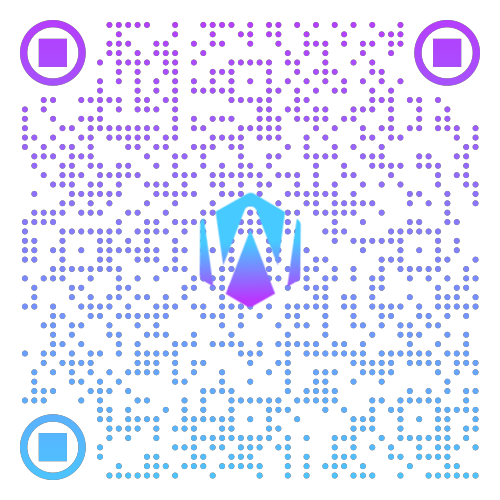
组件类型:WxScoreComponentPublicInstance
评分组件,用于常见的评分场景。
| Android uni-app-x | iOS uni-app-x | web | 小程序 |
|---|---|---|---|
| √ | × | √ | × |
<template>
<wx-navbar title="评分"></wx-navbar>
<!-- #ifdef APP -->
<scroll-view style="flex:1">
<!-- #endif -->
<view class="wx-page">
<text class="wx-page-title">基础用法</text>
<wx-score :data="4.5" @change="scoreChange"></wx-score>
</view>
<!-- #ifdef APP -->
</scroll-view>
<!-- #endif -->
</template>
<script setup>
let scoreChange = (score: number)=> {
console.log(score)
}
</script>通过设置 data 属性,来指定默认评分(默认0,范围为 0 ~ total),可带小数点(四舍五入)
<wx-score :data="4.5" @change="scoreChange"></wx-score>通过设置 total 属性,来指定自定义数量
<wx-score :data="4" :total="7" @change="scoreChange"></wx-score>通过设置 color 属性,来指定自定义颜色
<wx-score :data="4.5" color="#fecc3f" @change="scoreChange"></wx-score>通过设置 readonly 属性为 true,来指定只读状态
<wx-score :data="3.5" :readonly="true" @change="scoreChange"></wx-score>通过设置 disabled 属性为 true,来指定禁用状态
<wx-score :data="3" :disabled="true" @change="scoreChange"></wx-score>| 名称 | 类型 | 默认值 | 描述 |
|---|---|---|---|
| data | number | 0 | 默认评分 |
| total | number | 5 | 图标总数 |
| readonly | Boolean | false | 是否为只读状态,只读状态下无法修改评分 |
| disabled | Boolean | false | 是否为禁用状态 |
| color | string(string.ColorString) | #ee0a24 | 图标颜色 |
| size | number | 16 | 图标大小 |
| 名称 | 类型 | 默认值 | 描述 |
|---|---|---|---|
| @change | (score: number) => void | - | 当前评分变化时触发的事件 |